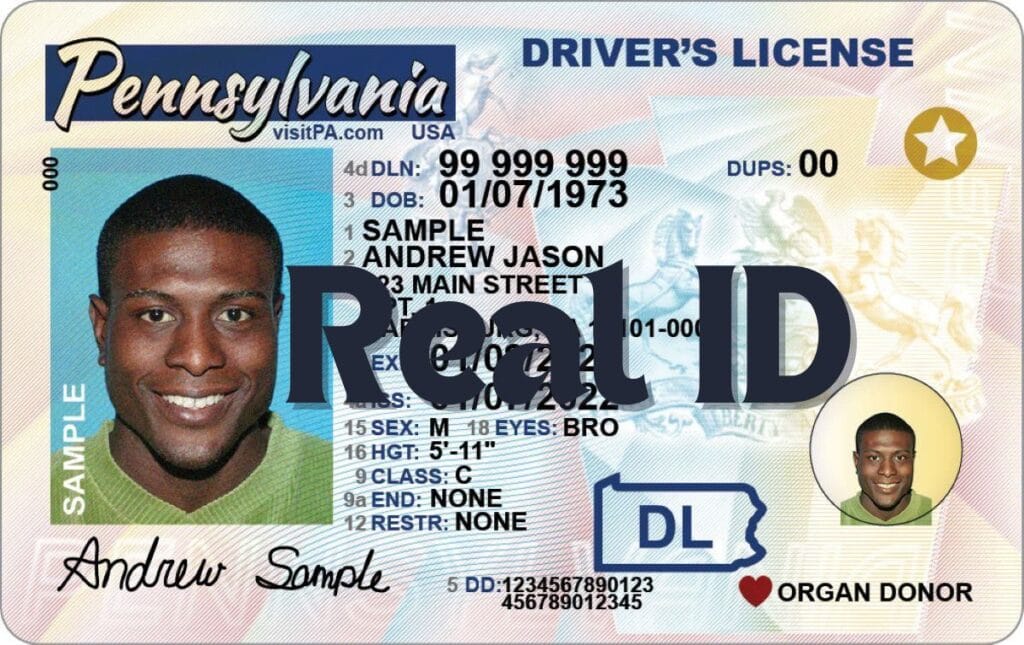Apple has agreed to a $95 million settlement in the United States over allegations that its voice assistant Siri recorded private conversations without user consent. As compensation, each user will receive $100 from Apple.
Imagine your iPhone suddenly piping up during a family dinner. “I didn’t ask you anything!” your cousin laughs as Siri interrupts with weather updates. This scenario happened to thousands of users; now it could put cash in your pocket.

The tech giant recently agreed to a $95 million settlement after claims that its voice assistant recorded conversations without consent. You might qualify for compensation if you owned specific devices between 2014 and 2024. NBC Chicago reports that some users experience up to 20 accidental activations daily, such as Siri waking up during car rides or private discussions.
You have until July 2, 2025, to file your claim, but don’t wait. While the company denies wrongdoing, this resolution offers tangible relief for what plaintiffs called “digital eavesdropping.” Your old iPhone gathering dust could literally pay off – here’s how to secure your share.
Key Takeaways
- Eligibility spans 10 years of Apple device ownership (2014-2024)
- The claim deadline approaches on July 2nd, 2025
- No admission of fault from the tech company
- Compensation amounts to $20, depending on each eligible device
- Documentation requirements remain minimal for most users
Why Apple Is Paying $100 to Users
Apple is paying $100 to users because of a legal fight over Siri’s actions. The issue is about Siri listening to millions of users without permission. This deal is to fix claims that Siri broke privacy rules by collecting data wrongly. Let’s look at how this happened and what it means for those who qualify.
Background of the Siri Privacy Lawsuit
It all started when people discovered Siri was recording their conversations without asking. A 2019 Bloomberg story showed Apple workers listening to private conversations, like health and money talks. In 2020, a lawsuit (Lopez v. Apple) said these recordings were done without users’ knowledge.

What Apple Did Wrong: Unauthorized Voice Recordings
Apple devices like iPhones 4S-6 Plus and HomePods caught audio when users didn’t say “Hey Siri.” This happened during private times, like a California woman’s talks with her doctor. Apple said only random bits were kept, but the lawsuit said they never told users about it.
In 2019, Apple changed Siri settings to stop accidental recordings. However, the deal covers devices from October 2011, which means users from 11 years ago can get money.
Settlement Details: $95 Million Compensation Fund
Apple didn’t admit wrongdoing but agreed to a $95 million settlement fund. People who used certain devices between October 2014 and December 2024 can get up to $100. Apple promises at least $20 for each valid claim per device.
Apple says the deal was made to avoid expensive legal fights. They claim their systems never recorded without consent. The court will decide by August 1, 2025. If approved, payments will likely start immediately.
How to Claim Your Apple Settlement Money
Are you ready to get $100 from Apple’s $95 million settlement? This guide will help you through every step. You’ll learn how to check eligibility, what documents to submit, and the deadline you must meet.
Who Qualifies for the $100 Payment?
Not everyone gets money from Apple. You need to meet two main criteria: your device and your location.
Eligible Devices and period (Siri-enabled device)
You might get money if you have a Siri-enabled device on September 17, 2014, and December 31, 2024. MacBook users must have had macOS Sierra installed through macOS Monterey during that time. Find your device’s serial number in Settings > General > About (iPhone) or System Preferences > About (Mac).
State Residency Requirements (US-Based Users)
When you owned the device, you must have lived in the U.S. or its territories, like Puerto Rico and Guam. You don’t need to show proof of residency yet. But you might need to later.
Step-by-Step Claim Process
Follow these four steps to get your $100 from Apple without problems. Claim form: Apple Lopez_Claim Form_FINAL
1. Check Your Eligibility Status Through Apple
Go to Apple’s settlement page and enter your device’s serial number. If you no longer have the device, use receipts from places like Amazon or Apple Store emails as proof.
2. Submit Your Claim via the Settlement Website
Go to the claims portal in your eligibility email and submit a claim. Fill in your contact information and upload documents. Make sure you enter everything correctly to avoid any issues.
3. Choose Payment Method: Check or Digital Transfer
You can choose between a check in the mail or a digital payment through Zelle or Venmo. Digital payments are faster, but both need a valid U.S. bank account.
4. Critical Deadline: July 2, 2025
Mark your calendar: You must submit your claim by 11:59 PM PT on July 2, 2025. Any claims after that won’t be accepted, according to NBC Chicago.
Keep all your documents and remember your claim ID. If you have any problems, contact the settlement team using the details in your confirmation email.
Conclusion
You have until July 2 to file your claim for a $100 payment from Apple’s Siri lawsuit settlement. Apple agreed to pay $95 million to settle allegations of unauthorized voice recordings through Siri. You must quickly submit your request through the official settlement website.
The court will decide on August 1, 2025, if they approves the settlement. If you miss the deadline, you won’t get paid and can’t sue Apple separately. Check your device history to see if you qualify before July 2.
If you want to keep your legal options open, you can opt out by June 10. This means you won’t get paid, but you can make your own claims. Think carefully about this choice—most people find the settlement helpful.
To keep your voice data private, change your settings. Go to Settings > Siri & Search and turn off “Listen for ‘Hey Siri.'” This keeps your conversations private while keeping other device features working.
File your claim now through the secure portal to get your payment. Tell others who used eligible Apple devices between 2016 and 2023. If you miss the deadline, Apple will keep the money owed to you.